Commercial Vehicles Sensor Data Migration
Introducing the Commercial Vehicles Sensor Data Migration
1. Check raw data
It seems like the task of changing the time format is required.
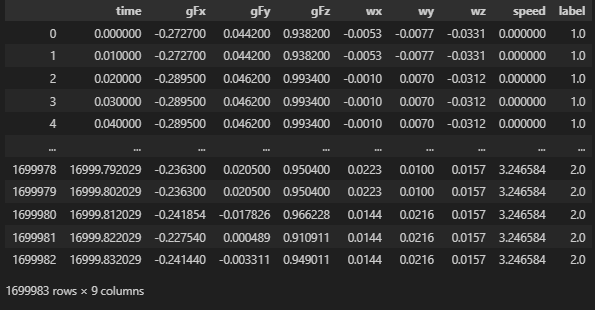
2. Set the Preprocessing Plan
- Data Cleaning.
- Changing the time format.
- Convert to the format: Name, Time, Value & Convert to UTC time.
Data Cleaning
- Changing the time format.
Convert to the format: Name, Time, Value & Convert to UTC time
Once the data frame is restructured as shown in the image below, it will be ready for upload to Machbase Neo.
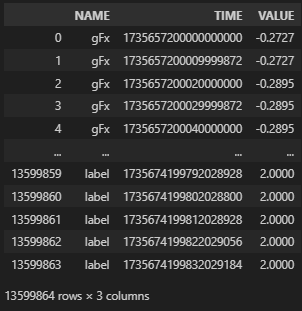
3. Data Upload
machbase-neo shell import --input ./datahub-2025-5-commercial-vehicles.csv.gz --compress gzip --header --method append --timeformat ns commercial_vehicles
Check the entire code.
datahub/dataset/2025/05.Commercial Vehicles Sensor/conv/convert.py at main · machbase/datahub
All Industrial IoT DataHub with data visualization and AI source - machbase/datahub
4. Check the results after uploading
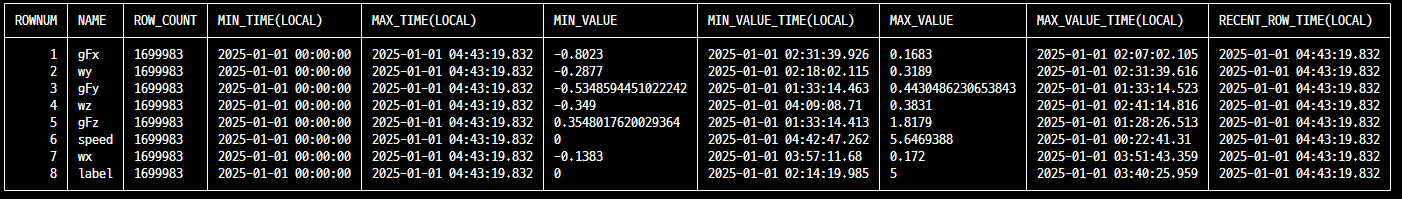
Output when executing the following code in the Machbase Neo internal shell.
select * from v$commercial_vehicles_stat;
※ Subsequent link to the AI training process: Commercial Vehicles Sensor Data